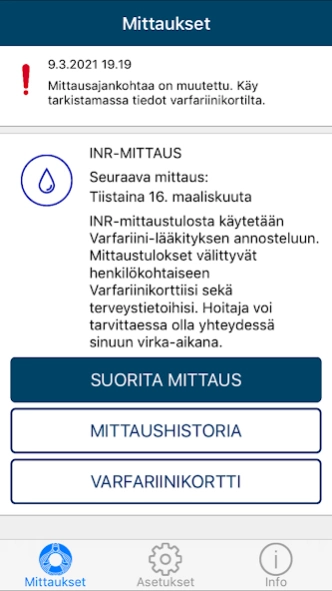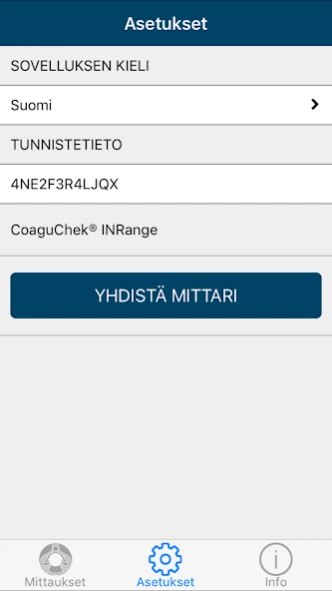Orla Etämittaus 2.4.7
Free Version
Publisher Description
Orla Etämittaus - Patient measurements of the same road the treating physician workstation
Patient measurement results to the doctor's workstation immediately
With the help of the Orla Remote Measurement mobile solution, the measurement results performed by patients are automatically transferred to healthcare professionals for analysis. The solution includes a telephone application used by patients, which saves the performed measurement results and forwards the data for use by professionals. Your doctor may react immediately to any abnormal measurement results.
The mobile app reminds the patient of the measurements and the patient receives immediate feedback on the quality of the measurement. In some cases, the application can detect a measurement error and ask the patient to take a new measurement.
Measurement results to the database in a few steps:
1. A mobile application is downloaded to the patient's phone, which is connected to the measuring device via Bluetooth. Contact Orla for more information on compatible measuring devices.
2. The phone reminds the patient when it is time for the measurement and the patient performs the measurement.
3. The measuring instrument checks that the result is of good quality and comparable.
4. The application on the phone saves the obtained results and forwards them to the database as soon as the phone is connected to the network.
About Orla Etämittaus
Orla Etämittaus is a free app for Android published in the Health & Nutrition list of apps, part of Home & Hobby.
The company that develops Orla Etämittaus is Orla DTx Oy. The latest version released by its developer is 2.4.7.
To install Orla Etämittaus on your Android device, just click the green Continue To App button above to start the installation process. The app is listed on our website since 2024-03-04 and was downloaded 0 times. We have already checked if the download link is safe, however for your own protection we recommend that you scan the downloaded app with your antivirus. Your antivirus may detect the Orla Etämittaus as malware as malware if the download link to fi.ElisaAppelsiini.Telemetry is broken.
How to install Orla Etämittaus on your Android device:
- Click on the Continue To App button on our website. This will redirect you to Google Play.
- Once the Orla Etämittaus is shown in the Google Play listing of your Android device, you can start its download and installation. Tap on the Install button located below the search bar and to the right of the app icon.
- A pop-up window with the permissions required by Orla Etämittaus will be shown. Click on Accept to continue the process.
- Orla Etämittaus will be downloaded onto your device, displaying a progress. Once the download completes, the installation will start and you'll get a notification after the installation is finished.